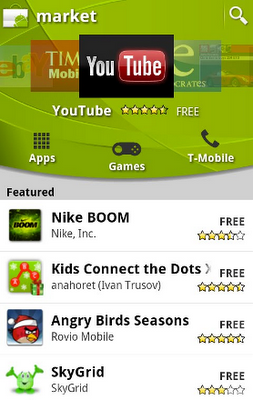[This post is by Eric Chu, Android Developer Ecosystem. —Dirk Dougherty]
The Android Market engineering team has been hard at work on improving the Android Market experience for users and developers. Today, I’m pleased to announce a significant update to the Android Market client. Over the next two weeks, we’ll be rolling out a new Android Market client to all devices running Android 1.6 or higher.
This new Market client introduces important features that improve merchandising of applications, streamline the browse-to-purchase experience, and make it easier for developers to distribute their applications.
With a focus on improving discoverability and merchandising, we’ve introduced a new carousel on the home and category screens. Users can quickly flip through the carousel to view promoted applications and immediately go to the download page for the application they want. Developers have been very active in creating great Widgets and Live Wallpapers. To make it easier for users to find their favorites, we’re introducing two new categories for Widgets and Live Wallpapers. Applications that include Widgets and Wallpapers will be automatically added to those new categories. We’ll also be adding more categories for popular applications and games in the weeks ahead. In addition, the app details page now includes Related content, which makes it easier for users to quickly find apps of similar interest.
To streamline the browse-to-purchase experience, users can now access all the information about an application on a single page without the need to navigate across different tabs. We’re also introducing application content rating to provide users with more information about applications they are interested in. Since most users who request a refund do so within minutes of purchase, we will reduce the refund window on Market to 15 minutes. This change will be largely transparent to buyers, but will help developers manage their businesses more effectively.
To make it easier for developers to distribute and manage their products, we will introduce support for device targeting based on screen sizes and densities, as well as on GL texture compression formats. We are also increasing the maximum size for .apk files on Market to 50MB, to better support richer games.
With this release, we aimed to deliver features that are most requested by users and developers. However, we’re not done yet. We plan to continue to rapidly enhance Android Market for both users and developers and make it the best content distribution service for the Android ecosystem.
Please stay tuned as we continue to deliver new capabilities in the coming weeks and months.