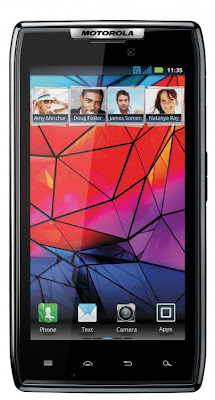Chat with your MSN, Yahoo!, AIM, Gtalk, ICQ and Facebook buddies from your phone. With the eBuddy Mobile Messenger you can have all your buddies from multiple IM accounts in one list. You have friends on both MSN and Yahoo? No problem, now you can chat with them all from your mobile. Even more networks will be supported soon Set your avatar with your cameraphone With the eBuddy Mobile Messenger you can share all the cool things you do in an easy way. You can set your personal message and take a brand new display picture, directly from your phones camera. Find the buddy that you are looking for We know you probably have a long buddylist with many contacts. Thats why the eBuddy Mobile Messenger makes it very easy to find the buddy that you want to chat with. You can search the contact list by selecting a letter on your keypad and you can sort your contacts in any way you want. Always reach your friends The eBuddy Mobile Messenger supports offline messaging. Want to talk to a buddy but he just went offline? Dont worry; just send an offline message straight from your mobile. You also can receive offline messages. As soon as you login, you will get all the messages that were sent to you when you were offline.
Change Log:
The following features are new:
* Facebook: a new and improved connection for Facebook chat
* Facebook Lifestreams/newfeeds
The following features are new:
* Facebook: a new and improved connection for Facebook chat
* Facebook Lifestreams/newfeeds