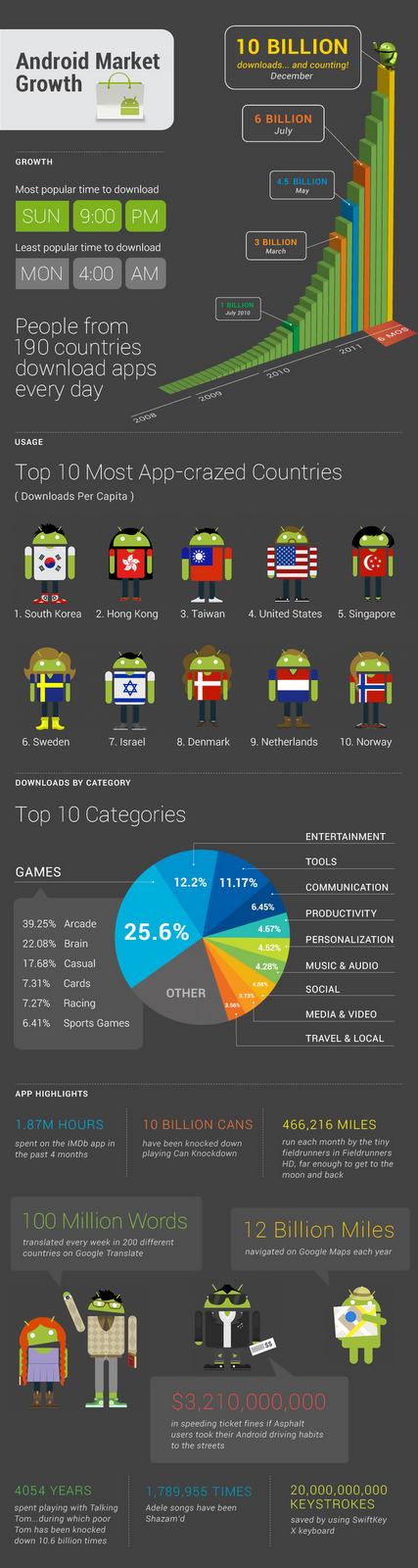[This post is by Luca Zanolin, an Android engineer who works on voice typing. — Tim Bray]
A new feature available in Android 4.0 is voice typing: the difference for users is that the recognition results appear in the text box while they are still speaking. If you are an IME developer, you can easily integrate with voice typing.
To simplify the integration, if you download this library and modify your IME as described below, everything will work smoothly on any device with Android 2.2 or later. On 4.0+, users will get voice typing, and earlier versions will use standard voice recognition; the difference is illustrated below.

To see how to integrate voice typing you can take a look at this sample IME. The IME is really simple and contains only one button: a microphone. By pressing the microphone, the user triggers voice recognition.
Here are the steps that you need to follow to integrate voice recognition into your IME.
Download the library
Download this library and add it to your IME APK.
Create the voice recognition trigger
The library contains the VoiceRecognitionTrigger helper class. Create an instance of it inside the InputMethodService#onCreate method in your IME.
public void onCreate() { super.onCreate(); ... mVoiceRecognitionTrigger = new VoiceRecognitionTrigger(this);}Add the microphone icon to your IME
You need to modify the UI of your IME, add a microphone icon, and register an OnClickListener to trigger voice recognition. You can find the assets inside the sample IME. The microphone icon should be displayed only if voice recognition is installed; use VoiceRecognitionTrigger#isInstalled().
public View onCreateInputView() { LayoutInflater inflater = (LayoutInflater) getSystemService( Service.LAYOUT_INFLATER_SERVICE); mView = inflater.inflate(R.layout.ime, null); ... mButton = (ImageButton) mView.findViewById(R.id.mic_button); if (mVoiceRecognitionTrigger.isInstalled()) { mButton.setOnClickListener(new OnClickListener() { @Override public void onClick(View v) { mVoiceRecognitionTrigger.startVoiceRecognition(); } }); mButton.setVisibility(View.VISIBLE); } else { mButton.setVisibility(View.GONE); } return mView;}If your IME supports multiple languages, you can specify in which language recognition should be done as a parameter of startVoiceRecognition().
Notify the trigger when your IME starts
When your IME starts, you need to notify the trigger, so it can insert into the text view any pending recognition results.
@Overridepublic void onStartInputView(EditorInfo info, boolean restarting) { super.onStartInputView(info, restarting); if (mVoiceRecognitionTrigger != null) { mVoiceRecognitionTrigger.onStartInputView(); }}Modify your AndroidManifest
In order to start a voice recognition through the Intent API, the library uses a service and an activity, and you need to add them into your manifest.
... Update the microphone icon dynamically (optional)
This step is optional, but you should implement it if possible as it will improve the user experience. Voice recognition requires network access, and if there is no network, your IME should notify the user that voice recognition is currently disabled. To achieve this, you need to register the VoiceRecognitionTrigger.Listener and enable/disable the microphone accordingly.
The listener is registered in InputMethodService#onCreate, and you have to unregister it in InputMethodService#onDestroy, otherwise you will leak the listener.
@Overridepublic void onCreate() { super.onCreate(); ... mVoiceRecognitionTrigger = new VoiceRecognitionTrigger(this); mVoiceRecognitionTrigger.register(new VoiceRecognitionTrigger.Listener() { @Override public void onVoiceImeEnabledStatusChange() { updateVoiceImeStatus(); } });}...@Overridepublic void onDestroy() { ... if (mVoiceRecognitionTrigger != null) { mVoiceRecognitionTrigger.unregister(this); } super.onDestroy();}private void updateVoiceImeStatus() { if (mVoiceRecognitionTrigger.isInstalled()) { mButton.setVisibility(View.VISIBLE); if (mVoiceRecognitionTrigger.isEnabled()) { mButton.setEnabled(true); } else { mButton.setEnabled(false); } } else { mButton.setVisibility(View.GONE); } mView.invalidate();}And add this permission into your manifest:
... That’s all there is to it
Voice recognition makes it easy for users to do more with their Android devices, so we appreciate your support in adding it to your IMEs.