
Hacking tools free - Restore Suddenly Removed Bookmarks (Firefox )
Hi users, here another tut on how to restore your suddenly removed Firefox bookmarks hope you enjoy
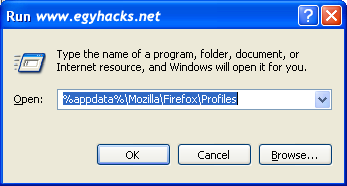
3) Open the "xxxx.default" folder (where xxxx can be random numbers and characters).
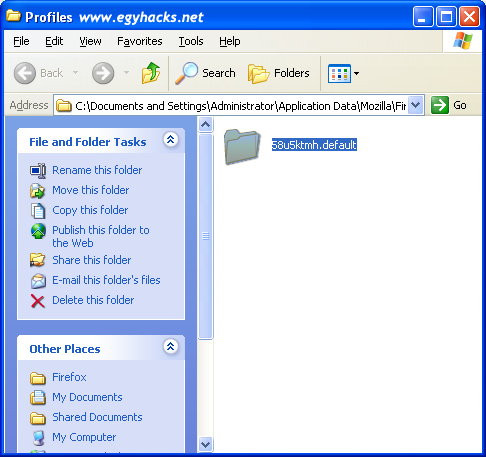
4) Now open "bookmarkbackups" folder. and you'll get your bookmarks there.
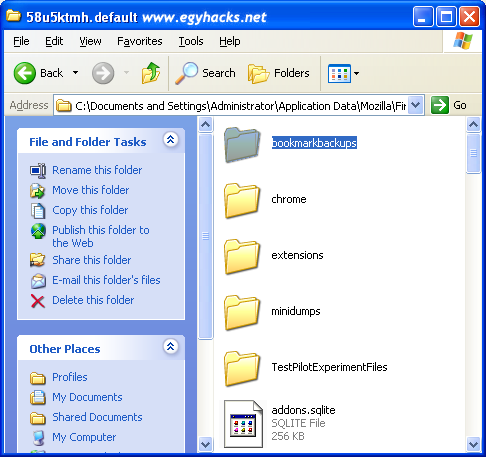
5) Now you can import them in Firefox again. Press Ctrl+Shift+H >> Click on Import and Backup.
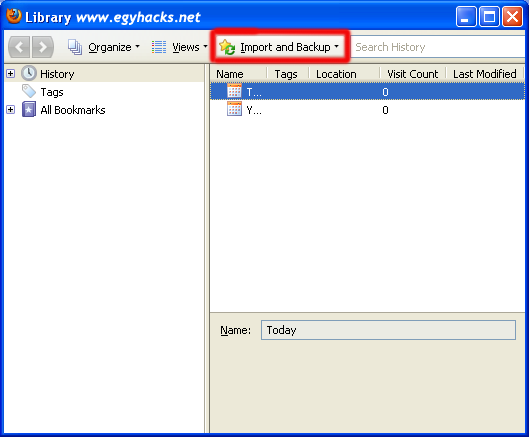
6) Then click on Restore.
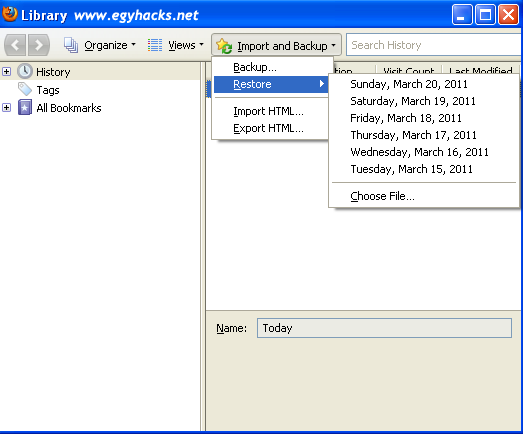
7) Then Choose File.
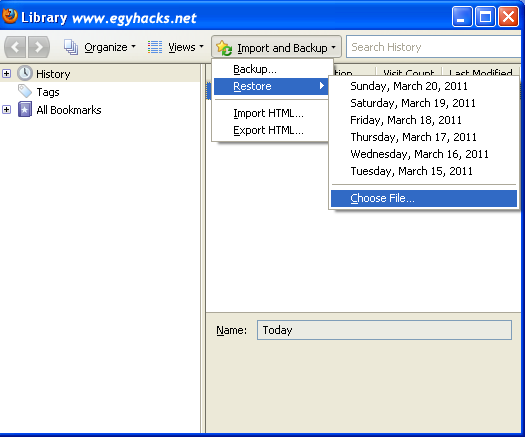
8) Then Select your Bookmarks.json File.
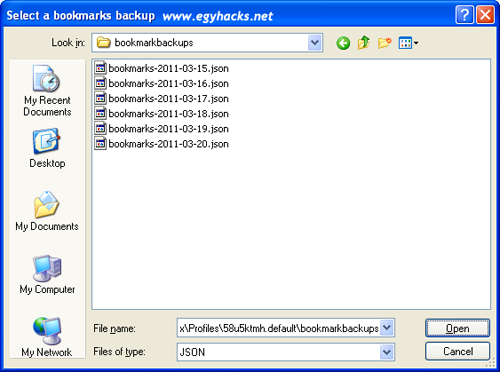
9) Finally press open now you've done.
Enjoy.......
0 comments:
Post a Comment