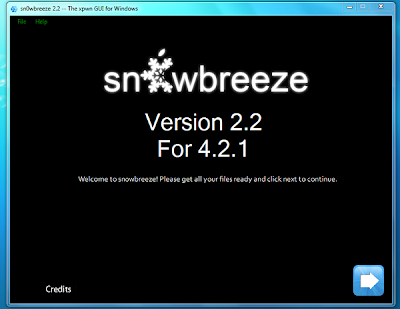
Sn0wbrezze v.2.2.1 jailbreak your iphone
Jailbreak solution, works with firmware 4.2.1
Iphone 3g(S),4
Ipod 2g,3g not tested
Instructions:
Step 1
Download and install the latest iTunes software.
Step 2
Start iTunes and sync your iPhone with your PC to back up all your important data, contacts and settings.
Step 3
Download sn0wbreeze and original iPhone 4.2.1 firmware for your iPhone, move these files to desktop.
You finde it over here : http://www.rizwanashraf.com/2010/11/23/download-ios-4-2-1-firmware-for-iphone-ipod-touch-ipad-and-apple-tv/
Step 4
Start sn0wbreeze and select “Simple Mode”.
Step 5
It will ask you to now browse for your .ipsw file, select the correct 4.2.1 .ipsw file via browse button. Let snowbreeze verify the iPhone OS, when it has verified .ipsw file, click next to proceed.
Step 6
Click “Yes” when sn0wbreeze asks you “If you want to activate your iPhone ?” for hacktivation. Click “No” only if you are on officially supported carrier like AT&T.
Step 7
Sn0wbreeze will now create a custom .ipsw file for your iPhone which will be jailbroken.
Step 8
Now all you need to do is restore your iPhone to this custom firmware 4.2.1 that you just cooked using snowbreeze. Connect your iPhone and enter RECOVERY mode, launch iTunes and hold down SHIFT while clicking the RESTORE button in the iTunes then release the SHIFT button.
It will prompt iTunes to ask for the location of the custom .ipsw file, select the custom .ipsw file and click open.
Step 9
Everything from here onward is automated, relax while iTunes installed this custom cooked iPhone firmware to your iPhone. The progress will be indicated by a progress bar and when its done, the iPhone will restart automatically and you will have a full jailbroken iPhone on the latest firmware.
System Requirements
•Windows XP, Vista, 7 (32 or 64 bit)
•.NET Framework 3.5
•512mb of RAM
Miror Download
0 comments:
Post a Comment